Jekyll
Daladier Sampaio Neto
Introduction to Jekyll
- What is Jekyll?
- Open-source static site generator
- Written in Ruby
- Developed by GitHub co-founder Tom Preston-Werner
Key Features
- Static Site Generation
- Converts plain text files into static websites and blogs
- Markdown Support
- Uses Markdown for easy content creation
- Template Engine
- Liquid template language for flexible design and layout
- Data Files
- Support for YAML, JSON, CSV for dynamic content
Benefits of Using Jekyll
- Performance
- Fast loading times due to static content
- Security
- Reduced attack surface compared to dynamic sites
- Ease of Use
- Simple setup and configuration
- Version Control
- Ideal for Git-based workflows, integrates seamlessly with GitHub Pages
Typical Use Cases
- Personal Blogs
- Lightweight and customizable blogging platform
- Project Documentation
- Clean, organized documentation sites
- Company Websites
- Static company sites with fast performance and high security
Installation and Setup
- Requirements
- Ruby, RubyGems, and Bundler
- Basic Steps
- Install Jekyll via gem: gem install jekyll bundler
- Create a new site: jekyll new mysite
- Navigate to site directory: cd mysite
- Build and serve the site: bundle exec jekyll serve
Customization and Theming
- Themes
- Built-in themes or custom themes from the community
- Change themes by updating _config.yml
- Plugins
- Extend functionality with Ruby gems
- Common plugins: SEO optimization, sitemap generation
Deployment Options
- GitHub Pages
- Free hosting with GitHub integration
- Automatic deployment on push
- Other Hosting Services
- Netlify, Vercel, Amazon S3, and more
- Easy deployment with continuous integration
Example
- Bristol AI
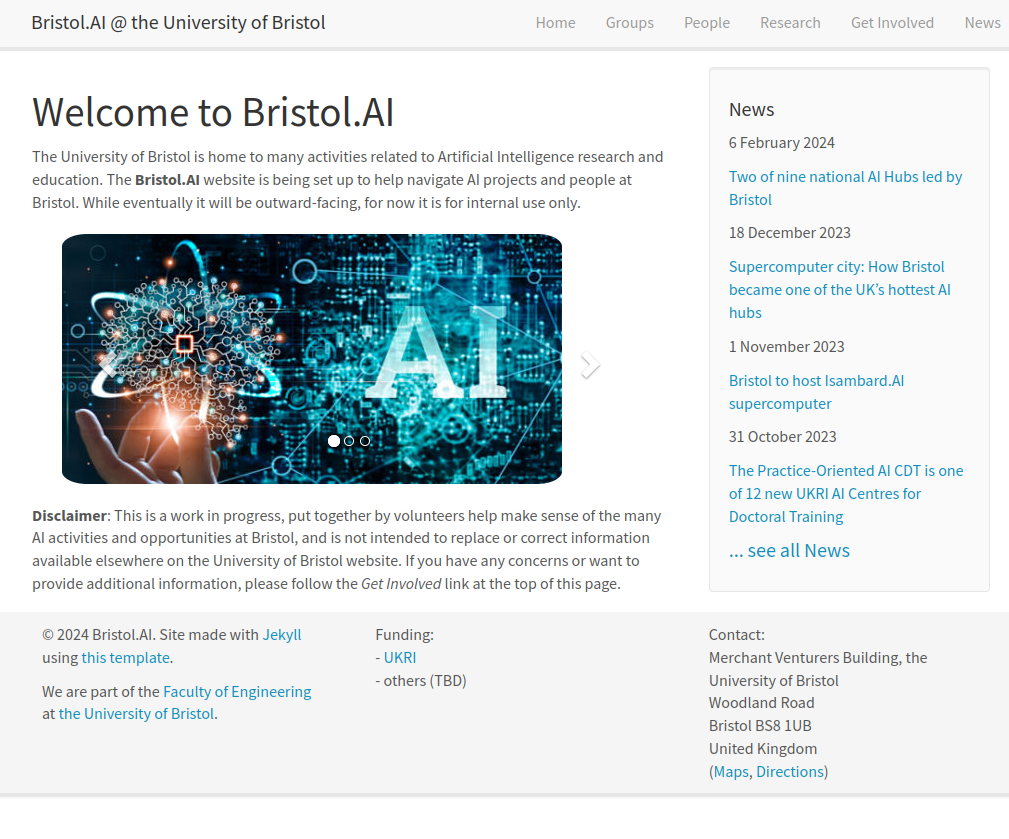
GitHub Integration
- Seamless workflows
- Jekyll and GitHub Pages work together to provide a streamlined workflow for building and deploying static websites.
- GitHub Pages
- Deployments directy from a repository
- Simple configuration
- Automatic Builds
- Continuous Deployment
- The page deployment automatically updates your website
Conclusion
- Why Choose Jekyll?
- Efficient, secure, and easy to use
- Ideal for developers and non-developers alike
- Robust community and extensive documentation